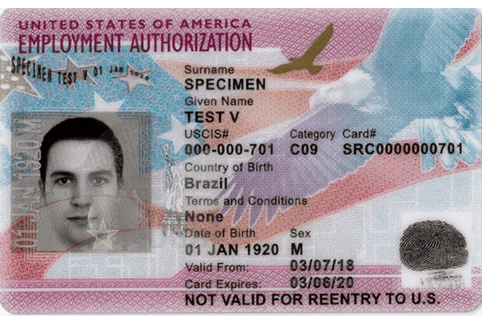What is remote work?
Remote work means that you do your job using a computer, phone, and the internet. You do not have to travel to a workplace. Remote work is also called telecommuting, teleworking, and mobile work.
Remote work is often done from home, but could also be done from the library, coffee shop, or shared workspace.
Remote employees may:
- Work full-time from home
- Have a hybrid schedule that mixes home and office days
Remote work can be helpful for people who need flexible schedules, such as parents with young children, people caring for elderly relatives, or anyone living far from job opportunities. Remote workers have the same rights as other workers.
Your local library or American Job Center can help you with resumes, applications, and job search support.
Good jobs for remote work
Some jobs are easier to do from home than others. Good remote jobs are usually those that can be done mostly with a computer or phone.
You can find remote jobs on websites that allow you to filter by “remote,” “work from home,” or “virtual.”
Common examples include:
- Customer service: helping people by phone or chat
- Administrative support: scheduling, data entry, or virtual assistance
- Information technology (IT): repairing computers, managing cybersecurity, or writing computer code (software development)
- Marketing and design: creating content, managing social media, or designing websites
- Education: online tutoring, teaching, or training
- Healthcare: managing patient data, scheduling, billing, or providing telehealth support
- Translation and interpretation: working with languages online
Other growing areas include data entry, sales, finance, and online research.

Find where you can learn basic computer skills for free.
Skills and tools needed for remote work
To do remote work, you will need:
- Basic computer skills – using email, video calls, and online documents
- Organization – managing your time and tasks
- Good communication – writing clear messages and staying in touch with your team
Before applying, make sure you have:
- A reliable internet connection
- A computer or laptop with a camera and a microphone
- A quiet workspace
If you do not have equipment, check your local library or job center. Many offer free computer use, Wi-Fi, or training classes.
Remote workers communicate with their coworkers typically through:
- Email and instant messaging apps like Slack or Microsoft Teams
- Video meetings using Zoom or Google Meet
- Project management tools such as Asana or Trello
These tools help teams stay connected and work together even if they are in different places.
Tips for success in remote work
Working from home can be challenging, but it offers flexibility and new opportunities.
Here are some tips:
- Create a workspace. Find a quiet, comfortable area for your work.
- Set a schedule. Choose work hours and take regular breaks.
- Set goals. Make daily or weekly plans to stay on track.
- Communicate with your team. Check in regularly with your coworkers or supervisor.
- Stay professional. Be on time for meetings and meet deadlines.
- Take care of yourself. Move around, stretch, and avoid working too many hours.
ተጨማሪ ከUSAHello
የተወሰነ መረጃ እየፈለጉ ነው?
ዓላማችን በቀላሉ ለመረዳት የሚችሉና በየጊዜው የሚዘመኑ መረጃዎችን ማቅረብ ነው። ይህ መረጃ የሕግ ምክር አይደለም።