Phiên dịch viên và biên dịch viên là gì?
Phiên dịch viên và biên dịch viên truyền đạt thông điệp từ ngôn ngữ này sang ngôn ngữ khác. Họ giúp mọi người nói chuyện và hiểu văn bản bằng các ngôn ngữ khác nhau.
Thông dịch viên dịch các từ qua lời nói và ngôn ngữ ký hiệu. Thông dịch viên có thể làm việc trực tiếp, qua điện thoại hoặc gọi video.
Biên dịch viên là người dịch văn bản dạng viết. Điều này bao gồm văn bản trong tài liệu, sách và video.
Quyền của bạn để có thông dịch viên và biên dịch viên
Bạn có quyền nhận trợ giúp dịch thuật và phiên dịch miễn phí bằng ngôn ngữ của mình từ hầu hết các cơ quan chính phủ Hoa Kỳ. Dịch vụ này miễn phí cho những người có trình độ tiếng Anh hạn chế (LEP) và được gọi là Tiếp cận Ngôn ngữ.
Nếu bạn không nói tiếng Anh lưu loát, hãy nhờ giúp đỡ. Các văn phòng này không thể từ chối cung cấp dịch vụ cho bạn vì ngôn ngữ của bạn.
Lời khuyên khi yêu cầu hỗ trợ ngôn ngữ:
- Sử dụng ứng dụng như Tarjimly hoặc Google dch để truyền đạt nhu cầu của bạn.
- Hỏi xem có những bước cụ thể nào cần thực hiện để yêu cầu thông dịch viên hoặc các bản dịch không. Một số có thể hướng dẫn bạn thực hiện yêu cầu trực tuyến. Ngoài ra, các văn phòng thường cần phải sắp xếp một thông dịch viên trước cuộc hẹn của bạn.
- Chia sẻ ngôn ngữ ưu tiên của bạn hoặc phương ngữ ưu tiên của bạn. Ví dụ: hãy nói: “Tôi nói tiếng Tây Ban Nha. Tôi cần một thông dịch viên.”
- Chia sẻ về những ưu tiên khác, chẳng hạn như muốn có thông dịch viên nữ hoặc nam.
- Báo cho họ biết nếu bạn dự định mang thông dịch viên riêng đến. Họ có thể có các quy tắc về việc ai có thể thông dịch cho bạn.
| Quý vị cũng có thể yêu cầu hỗ trợ ngôn ngữ nếu quý vị bị điếc, lãng tai hoặc bị khuyết tật về ngôn ngữ. Gọi 711 để được hỗ trợ miễn phí liên lạc qua điện thoại ở tất cả 50 tiểu bang và vùng lãnh thổ. |
Dịch vụ thông dịch viên tại các cơ quan chính phủ:
Tòa án di trú
EOIR sẽ cung cấp cho bạn một thông dịch viên miễn phí tại các buổi xác định mối lo sợ có căn cứ và các phiên điều trần về nhập cư. Các bản tài liệu thường có sẵn bằng tiếng Tây Ban Nha.
Tòa án dân sự và hình sự
Tòa án dân sự và hình sự sẽ bố trí thông dịch viên miễn phí trong các phiên điều trần.
Các chương trình dịch vụ và phúc lợi công cộng cung cấp dịch vụ phiên dịch miễn phí trực tiếp và qua điện thoại, bao gồm:
- Medicaid, Medicare, CHIP
- TANF và SNAP
- An ninh xã hội
- Nhà ở công cộng
- Trung tâm việc làm
- Các trung tâm 2-1-1
Nhiều nhà cung cấp hỗ trợ pháp lý cung cấp dịch vụ phiên dịch và biên dịch miễn phí.
Nếu quý vị cần hỗ trợ ngôn ngữ tại văn phòng nhập cư USCIS, có những quy định khác nhau về ai có thể là phiên dịch viên của quý vị. Nếu quý vị mang theo phiên dịch viên riêng của mình:
- Họ phải từ 18 tuổi trở lên.
- Họ không thể tham gia vào trường hợp của bạn, vì vậy, không thể là luật sư hoặc nhân chứng của bạn.
- Họ có thể nói tốt ngôn ngữ của quý vị và tiếng Anh, nhưng họ không cần phải là phiên dịch viên được đào tạo hoặc được chứng nhận.
Cuộc hẹn lấy sinh trắc học
Bạn phải mang theo thông dịch viên riêng nếu bạn không hiểu tiếng Anh. Đối với cuộc hẹn này, thông dịch viên của bạn có thể là luật sư của bạn hoặc một người khác như thành viên gia đình.
Phỏng vấn xin tị nạn
Nếu bạn cần hỗ trợ về ngôn ngữ, bạn phải mang thông dịch viên riêng đến cuộc phỏng vấn xin tị nạn của bạn. Thông dịch viên của bạn không thể đang có một trường hợp xin tị nạn đang chờ xử lý.
Phỏng vấn về nỗi lo sợ có căn cứ
Nếu bạn không thể hoàn thành cuộc phỏng vấn xác định nỗi lo sợ có căn cứ bằng tiếng Anh, USCIS sẽ tìm thông dịch viên miễn phí cho bạn.
Phỏng vấn nhập tịch
USCIS có thể cung cấp cho bạn một thông dịch viên nếu bạn làm bài thi quốc tịch hoặc tuyên thệ bằng ngôn ngữ của bạn. Bạn cũng có thể mang theo thông dịch viên riêng. Bạn và thông dịch viên của bạn phải hoàn thành Mẫu đơn G-1256 trước khi phỏng vấn.
Phỏng vấn xin thẻ xanh
Bạn phải mang thông dịch viên riêng đến cuộc phỏng vấn xin Thẻ xanh nếu bạn cần. Bạn và thông dịch viên của bạn phải hoàn thành Mẫu đơn G-1256 trước khi phỏng vấn.
Phỏng vấn xin thị thực
Đại sứ quán hoặc lãnh sự quán Hoa Kỳ có thể cung cấp thông dịch viên tại cuộc phỏng vấn xin thị thực của bạn. Liên hệ với văn phòng tại địa phương của bạn để biết thêm thông tin.
Giam giữ diện nhập cư
ICE phải hỗ trợ những cá nhân bị tạm giam cần nhận hỗ trợ để hiểu Tiếng Anh. Tài liệu và biểu mẫu bằng văn bản thường được dịch sang tiếng Tây Ban Nha.
Hỗ trợ người khiếm thính hoặc nặng tai
Nếu bạn cần một thông dịch viên ngôn ngữ ký hiệu, USCIS sẽ cung cấp một thông dịch viên hoặc bạn có thể tự mang theo.
Các cơ quan thực thi pháp luật phải cung cấp phiên dịch viên qua điện thoại hoặc gặp trực tiếp cho những người cần.
Các bệnh viện công cung cấp hỗ trợ ngôn ngữ miễn phí thông qua các dịch vụ trực tiếp của nhân viên song ngữ hoặc đa ngôn ngữ. Các phòng khám cung cấp dịch vụ phiên dịch qua điện thoại, video và dịch thuật các tài liệu y tế.
Các trường công lập có dịch vụ hỗ trợ ngôn ngữ cho những học sinh chủ yếu nói một ngôn ngữ khác ngoài tiếng Anh. Điều này bao gồm phiên dịch trực tiếp hoặc phiên dịch qua điện thoại bằng nhiều ngôn ngữ, bao gồm cả Ngôn ngữ ký hiệu của Mỹ. Tài liệu của trường cũng được dịch sang nhiều ngôn ngữ.
| Báo cáo sự cố. Nếu bạn không nhận được dịch vụ ngôn ngữ cần thiết, bạn có thể nộp đơn khiếu nại. Hãy hỏi nơi được cho là có thể giúp bạn cách thực hiện việc này. Họ có các bước để xem xét những gì đã xảy ra. Bạn cũng có thể nộp đơn khiếu nại với Department of Justice. |
Tìm phiên dịch viên hoặc biên dịch viên của riêng quý vị
Một số nơi không thuộc chính phủ có thể không cung cấp hỗ trợ dịch thuật. Nếu quý vị cần tự tìm sự hỗ trợ, quý vị có thể:
- Hãy liên hệ với một thành viên gia đình hoặc bạn bè đáng tin cậy để được hỗ trợ.
- Hãy hỏi cơ quan tái định cư người tị nạn tại địa phương của quý vị để được hỗ trợ miễn phí.
- Sử dụng các ứng dụng miễn phí trên điện thoại của quý vị như Tarjimly và Google Translate.
- Nhận hỗ trợ miễn phí thông qua các tổ chức như Reply Crisis Translation.
- Thuê một biên dịch viên hoặc phiên dịch viên tự do.
Ứng dụng Tarjimly
Tarjimly cung cấp hỗ trợ dịch thuật miễn phí cho người tị nạn, người xin tị nạn và nhân viên cứu trợ bằng hơn 121 ngôn ngữ. Trong ứng dụng Tarjimly, bạn có thể kết nối với một biên dịch viên làm tình nguyện và bắt đầu một cuộc trò chuyện. Bạn có thể gửi tin nhắn, tin nhắn thoại, ảnh hoặc gọi điện.
Google dịch
Google dịch là một công cụ máy dịch thuật ngôn ngữ. Ứng dụng giúp dịch văn bản và lời nói bằng hơn 100 ngôn ngữ trong trình duyệt của bạn hoặc từ ứng dụng di động.
Với Google Translate quý vị có thể:
- Nói vào ứng dụng và nó sẽ nói lại.
- Dịch các cuộc hội thoại trong thời gian thực.
- Viết tay hoặc gõ văn bản.
- Sử dụng camera của quý vị để dịch văn bản.
- Dịch toàn bộ một trang web.
| Google Translate thường không chính xác 100%. Chất lượng bản dịch có thể khác nhau tùy thuộc vào ngôn ngữ dịch. |
Các dịch vụdịch thuậtmiễn phí khác
Respond Crisis Translation cung cấp dịch vụ dịch thuật và thông dịch cho 105 ngôn ngữ.
Refugee Translation Project cung cấp hỗ trợ dịch thuật cho người tị nạn và người xin tị nạn bằng 16 ngôn ngữ.
Cách thức hoạt động của dịch thuật và phiên dịch
Biên dịch viên và phiên dịch viên chuyên nghiệp phải tuân theo những quy tắc nhất định.
Độ dài
Dịch thuật và thông dịch chuyên nghiệp không phải là bám theo từng từ từng chữ. Có thể mất nhiều hoặc ít từ và thời gian hơn để dịch ngôn ngữ của bạn sang tiếng Anh và ngược lại.
Kiểu
Thông dịch viên có thể làm việc theo hai cách. Họ có thể dịch những gì được nói ngay lập tức (đồng thời), hoặc có thể đợi và dịch sau một vài câu (nối tiếp).
Độ chính xác
Thông dịch viên và biên dịch viên phải truyền đạt chính xác những gì được nói hoặc viết mà không thay đổi ý nghĩa. Họ không thể thêm hoặc xóa thông tin để đảm bảo bản dịch chính xác.
Phiên dịch viên có thể yêu cầu quý vị làm rõ một từ hoặc cụm từ cụ thể để đảm bảo họ hiểu quý vị.
Bảo mật
Theo luật, thông dịch viên và biên dịch viên chuyên nghiệp phải giữ bí mật tất cả thông tin của bạn. Họ không thể chia sẻ thông tin của bạn với bất kỳ ai khi chưa có sự cho phép của bạn.
Lời khuyên khi giao tiếp với phiên dịch viên
- Nói chuyện với nhà cung cấp dịch vụ, không phải phiên dịch viên.
- Nói rõ ràng và chậm rãi, sử dụng các câu ngắn với 1-2 câu một lúc.
- Đợi thông dịch viên hoàn thành trước khi tiếp tục.
- Nếu bạn không hiểu điều gì đó, hãy cho họ biết.
- Yêu cầu họ lặp lại hoặc giải thích các từ ngữ.
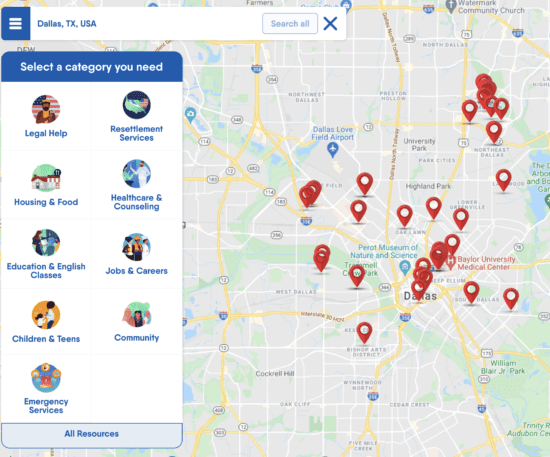
Tìm trợ giúp pháp lý, lớp học tiếng Anh, phòng khám sức khỏe, hỗ trợ nhà ở, v.v. Tìm kiếm bản đồ địa phương và danh sách các dịch vụ cho người nhập cư ở Hoa Kỳ bằng ứng dụng FindHello.
Thông tin trên trang này đến từ our partner Tarjimly, USCIS, LawHelp.org, và các nguồn đáng tin cậy khác. Chúng tôi mong muốn cung cấp thông tin dễ hiểu được cập nhật thường xuyên. Thông tin này không phải là lời khuyên pháp lý.



