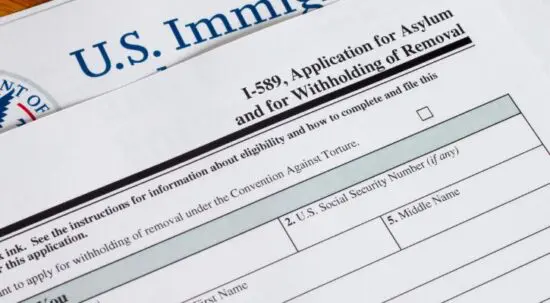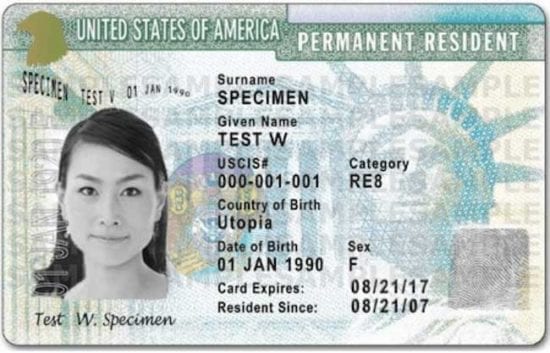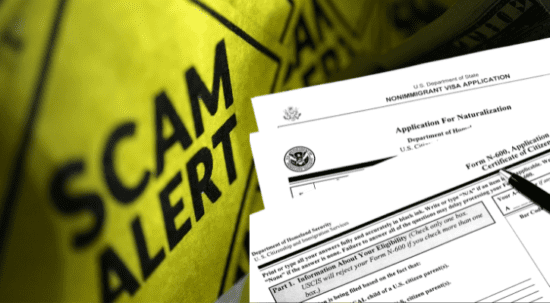What is USCIS?
The United States Citizenship and Immigration Services (USCIS) is the federal agency responsible for immigration and naturalization services in the United States. USCIS.gov is the official website. Many websites have information from USCIS. It is good to check USCIS.gov to verify the information.
You can find the following information and services through USCIS:
- Applications for immigration benefits including asylum, parole, and Green Card. All forms are official and free.
- News alerts about processes such as Afghan re-parole.
- Updates on immigration policies such as Title 42 and DACA.
| Check the address bar to make sure you visit the official USCIS website. Official government website addresses will have .gov at the end. A lock icon (🔒) means your connection is safe. |
How to search uscis.gov
- Use the search bar at the top that says “search our site”
- Visit the index to quickly find a specific page or topic
- See the glossary to look up what a term means
- Login to myUSCIS to manage and track your case
Create an online account
USCIS recommends you sign up for a free online account to file forms online. Filing forms online is easier and faster than filing a paper application by mail. You can start an application and return to it later. It will save the information as you go along.
Filing online can help you avoid common mistakes like forgetting your signature on a paper application. Small mistakes like that can automatically have your application denied. If you file online, you will be notified if anything is missing. You cannot submit your application online until it is complete.
Sign up for myUSCIS
Watch this video for instructions on how to create a USCIS online account. It is also available in español (Spanish), دری (Dari), and پښتو (Pashto).
(https://youtu.be/gqY6NmorTtU?si=0d0h3yTmGLUK0iML)
Steps to create an account:
- Go to the USCIS sign-up page.
- Enter your email address to sign up for an online account. You will receive all email communications at this address.
- Confirm your account. You will receive a confirmation email with a link to confirm your email address. Scroll down to review the terms of use and click “I agree.”
- Create a password that is at least 8 characters long.
- Select a two-step verification method. You will receive a code through an app, text, or email. This helps keep your account information safe and secure.
- Answer five security questions. This helps confirm your identity if you need to reset your password.
- Select your account type: “I am an application, petitioner, or requestor.”
When you create an online account you can:
- Check your eligibility
- File a form online
- Review and sign forms
- Pay your fee online
- Add a case to your account
- Link a paper form
- Verify your identity
- View your case status
- Access all notices sent to you
- Send messages to USCIS
- Upload evidence online
- Respond to requests for evidence
- Change your address online
- Verify your eligibility to work
- View processing times for your case
You can file different USCIS forms online using your phone, tablet, or computer. This includes a change of address form, Green Card application, and work permit.
Steps for filing a form include:
- Check if you can file your form online
- Review the instructions for the form
- Sign in to your myUSCIS account
- Select “File a form online”
- Complete all sections of the form
- Upload required documents
- Review and sign your form
- Pay the filing fee
You can save a draft of your form online and submit it once it is complete. You can view notices for appointments related to your application. You can also respond to requests for evidence through your online account, check the status of your case, and get your decision online.
Read more in tips for filing forms online and navigate your myUSCIS account.
If you plan to file a fee waiver, you must mail your application to USCIS. Find tips for filing paper applications by mail.
Be sure to save your login and security information so you don’t get locked out. Write down or take photos of your email address, password, two-step backup code, security questions, and answers. Do not share your account information with family or friends.
Contact the USCIS if you need help logging into your account. Submit this form for questions about your password or unlocking your account.
Your attorney can also help you file your application through their own online account. You will still have to log in to your account to sign a G-28 to approve them to represent you and submit your application.
Legal advice can be important when filing an application with USCIS. A lawyer or an accredited representative can help you understand your options and properly submit your application. Many organizations and lawyers offer free or low-cost legal services.
Find resources and tools
Key resources
USCIS has information on key areas of immigration:
Resource | Information |
|---|---|
A variety of topics in 35 languages. Search by language, content, and topic. | |
Applying for refugee resettlement, asylum, temporary protected status, humanitarian parole, victims of human trafficking, and other crimes. | |
Eligibility requirements and how to apply. | |
Requirements and visas for working in U.S. | |
Asking for relatives to join you in the USA. | |
Naturalization process and study materials. | |
Tips for avoiding immigration scams. |
Helpful tools
USCIS has a number of tools to help you with your immigration case.
Tool | Information |
|---|---|
Application processes for various immigration benefits before and after filing. Also available in Spanish, Chinese, and Vietnamese. | |
View immigration options and eligibility. | |
File an application by logging into your myUSCIS account. | |
Find out how much you have to pay USCIS. | |
Track the status of your immigration application using your receipt number. | |
View estimated processing times for immigration forms and office locations. You can view estimated times for your case in myProgress. | |
Update your address online within 10 days of moving. | |
Login to your myUSCIS account to check your employment eligibility. | |
Find USCIS field offices, asylum offices, and international offices. | |
Find a doctor to perform immigration medical exams for Green Card applicants. | |
Find legal providers authorized to provide immigration help. | |
View visa availability for Green Card applicants. |
Online and local events
USCIS organizes in-person and online events to share information about immigration programs and policies. Sign up for upcoming events near you.
Contact USCIS
You can reach USCIS in different ways. USCIS recommends you try their online tools before calling.
- Call 800-375-5283 (TTY 800-767-1833) to speak to a representative Monday through Friday 8 am to 8 pm Eastern Time. If you are outside the USA, you can call 212-620-3418. It also offers automated help 24 hours a day for general questions.
- Submit an e-Request if you have questions about your case, or need accommodation for an appointment.
- Chat with Emma, USCIS’ virtual assistant, for information about USCIS services. You can chat in both English and Spanish.
- Schedule an appointment to get in-person help. You can only schedule an appointment for certain services at a field office. Login to your myUSCIS account to make a request. You can also call the Contact Center to request an appointment.
If you are still waiting to hear back from USCIS in 60 days, you can contact the CIS Ombudsman for help.
Get USCIS updates
Sign up to get email updates. Follow @USCIS on these platforms for more updates on immigration processes.

Know how to protect yourself from notarios and fake websites. Learn what to do if you have been a victim of fraud.
The information on this page comes from USCIS and other trusted sources. We aim to offer easy to understand information that is updated regularly. This information is not legal advice.